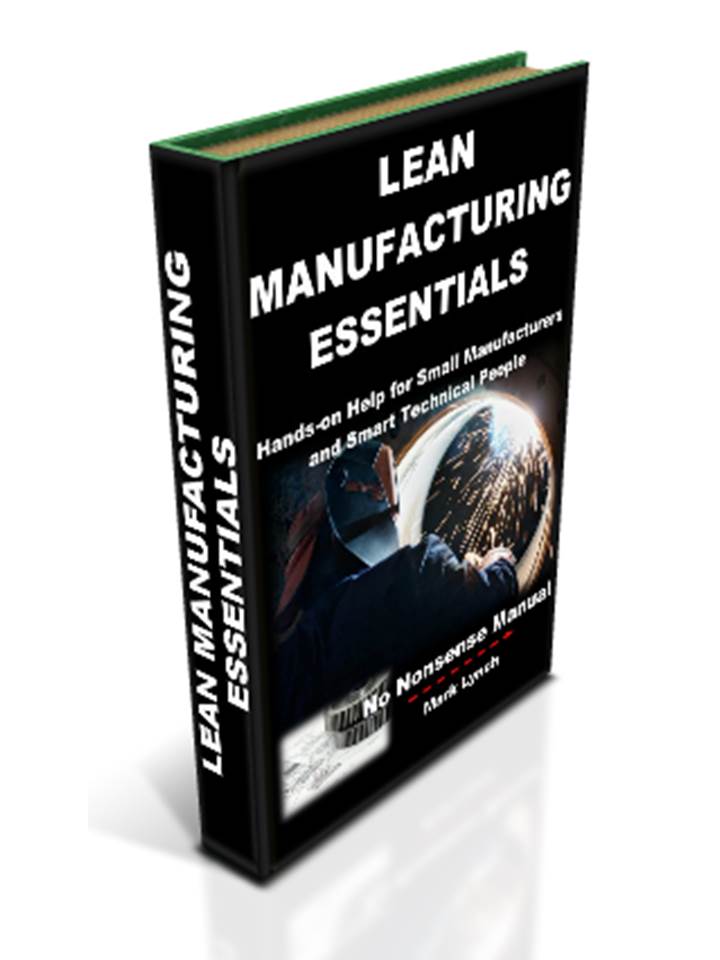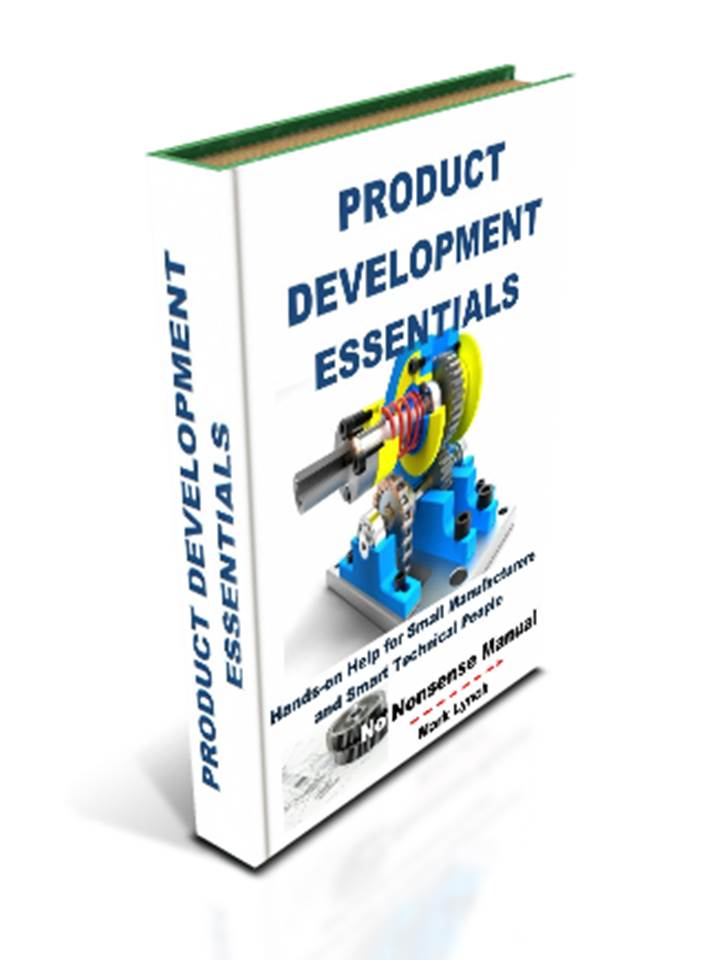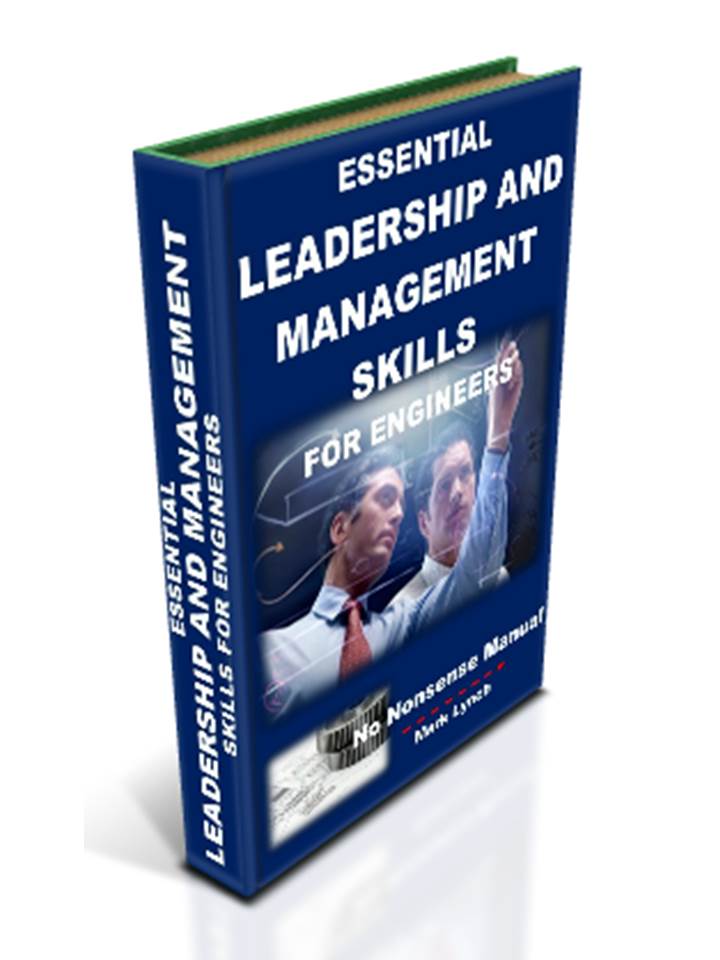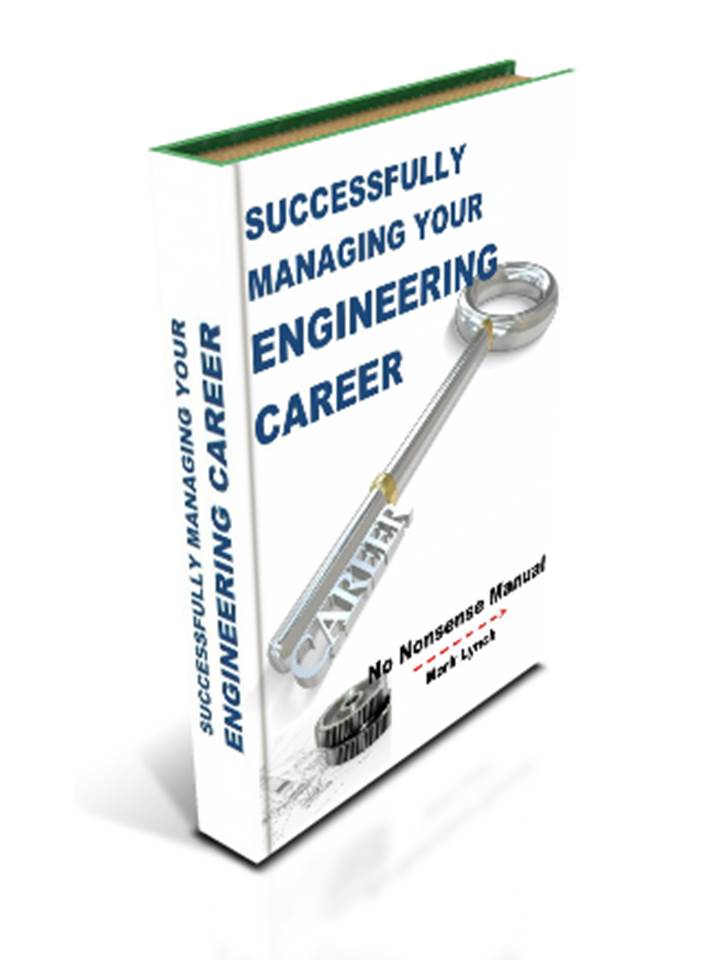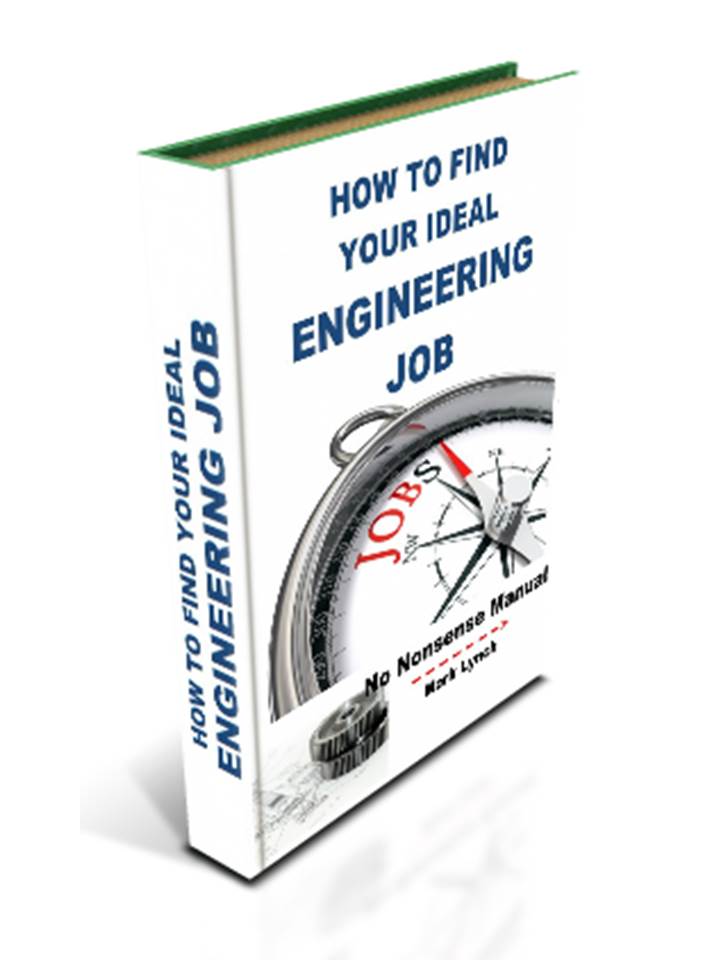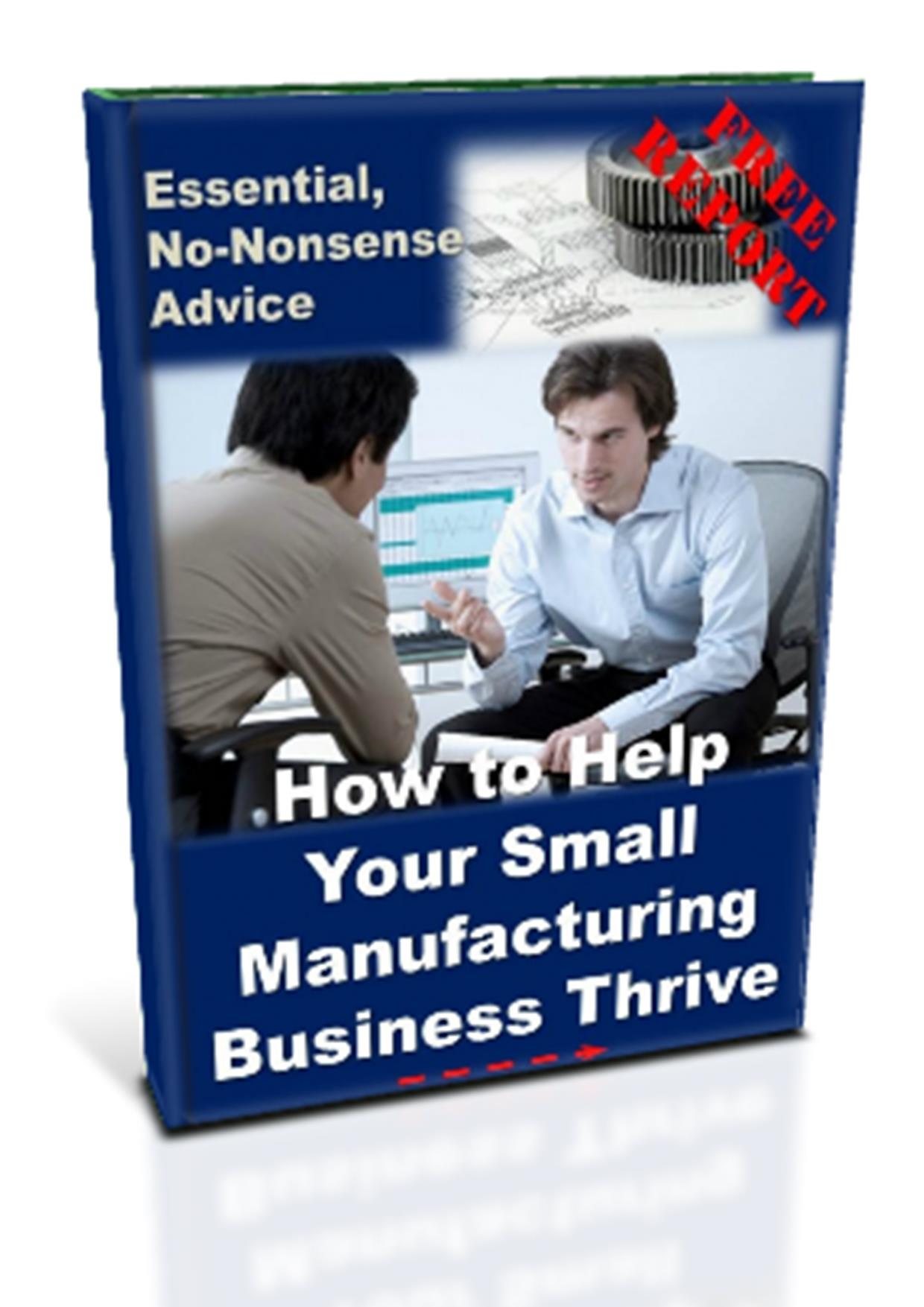'Hands-on Help for SMEs' and Smart Technical People'
Technical Documentation
and Data to Assist Manufacturing & Assembly
Essential Product Development for Engineers
The Detailed Design stage can produce a range of technical documentation and data which should facilitate smooth and economical production. It’s worth considering some of these to assist your small manufacturing business:
Technical Drawings
2D Engineering drawings are still the primary form of manufacturing instruction to individual suppliers and production technicians (despite the increased popularity of 3D CAD data). Technical drawings explain the design intent of the Design Engineer. Common standards governing the graphical symbols and language are covering comprehensively in recognised standards, including BS8888 (including BS308 since 2000) and AMSE Y14.100/Y14.5. Careful attention should be paid to the correct completion of the title block on the drawing sheet, in particularly, revision control. A good rule of thumb for any aspect on the drawing sheet is…. ‘If in doubt, ask!’ It’s also worth noting technical drawings are also routinely used for inspection and quality control.
Assembly Drawings and Models
These are very effective methods of communicating how products go together, serving the dual purpose of training documents and quality instructions. 2D and 3D CAD formats are common. Annotation and assembly notes can quickly be added to customise them to your unique situation. Assembly diagrams are a quick win for small manufacturers. Also with 3D CAD, exploded diagrams can be rapidly generated with annotated notes added and tailored to the needs of the recipient.
SolidWorks Production Information courtesy of Javelin Technologies Inc: Quickly producing assembly drawings and bills of materials, using existing CAD data
3D CAM Data
Producing 3D CAD models provides the opportunity to output files for production. Commonly referred to as Computer Aided Manufacture (CAM or CADCAM), software code is generated from the CAD model. Typical processes include machine tool paths for milling or turning, data for sheet metal presses and punches or alternatively for 3D printing prototype parts. IGES, STEP and STL file types are all common for CAD export. Computer-numerically controlled (CNC) equipment driven straight from CAD data is rapid and less prone to errors than manual programming from technical drawings.
CADCAM allows machining operations to be simulated so it is possible to see the cutting tool path, ensuring the material is removed as planned and avoiding clashes with the machine bed. Building simulation into your job planning before any material is machined, helps eliminate defects and scrap. CADCAM benefits include higher throughput, better accuracy and improved quality.
CAD-CAM Machine Simulation PRO (Courtesy of BobCAD)
Computer Aided Manufacture: CAD/CAM CNC software and HAAS VF2 Machining Centre
(Courtesy of One CNC CADCAM)
3D Production and Assembly Planning
Forward-thinking manufacturers have adopted 3D CAD animation to plan the assembly and production of products. Here, you can run an animated sequence with the CAD model ‘building’ the assembly step-by-step, so you can see how components and assemblies come together to form the whole product. Related to this is the ability to build models and run simulations of the factory environment - sometimes referred to as Digital Manufacturing. This visualises the product being built, stage by stage, in different production cells, work centres or assembly lines. Other considerations include ergonomics, simulated tooling and optimum factory layout. Pioneered by larger manufacturers, Digital Manufacturing enables production problems to be anticipated and resolved, before committing resources and setting up work cells or production lines.
Exploded assembly demonstrating the sequence in which the module is built (by Torotrak PLC) - Ideal for training for consistent fitting or field-based maintenance
Production and Test Plans
Design Engineers working with their production and manufacturing engineering colleagues, can produce scheduled plans describing the build sequence for an assembly or product. Like assembly drawings, this information serves as both quality documents and as training aids. Test plans should show a clear sequence, as well as specific things to look out for. ‘Correct’ build quality, as well as suitable tolerances, make it clear what is to be accepted or rejected during production. Design Engineers working in close collaboration with colleagues of differing disciplines can produce all these documents.
SOLIDWORKS Inspection: A straightforward way of streamlining the production of inspection documentation, all from your existing CAD data
Bills of Materials (BOMs) and Materials Lists
Most 3D CAD packages will semi-automate the production of these documents, once the assembly has been developed. The information is invaluable for clearly understanding which parts are to be manufactured and which are to be purchased. Related to this are costings and quotations. BOMs often accompany technical drawings in a ‘production pack’ ready for outsourcing or as a list of parts to be manufactured internally. The information containing in BOMs or material lists can be used or slightly modified to provide kit lists. These are really useful for organising efficient production. The build of a product assembly can be organised by the supply of kits. These contain all components, together with detailed instructions and dedicated equipment in a production cell. BOMs and Materials lists can facilitate this.
Why a Bill of Materials is Important (Courtesy of Manufacturing Global)
Process Sheets, Control Plans and Standard Operating Procedures
These technical instructions set out how to manufacture, fit or assemble a product. Each stage is laid out in a step-by-step format, explaining what do, what parts or materials are needed and how they come together. Other information may include who to contact if things do not go according to plan, as well as resolution advice for potential problems. Technical plans like these can be rapidly developed from existing CAD data. They may take the form of written instructions, flow diagrams or CAD-based illustrations. Use the unique nature of your product and your business, to develop tailored documents which work for your employees. Do this by engaging with those who will actually do the work, carefully noting their requirements. Quality control documents like this will help minimise defects, simplify training and shorten manufacturing lead-times. Clearly, there are financial benefits as a result.
3D PDF Work Instructions (by PLM Group)
Digital Work Instructions (by VKS Knowledge Share)
Service, Maintenance, Installation and Decommissioning Documents
These post-production documents serve an important purpose for individuals involved in the product lifecycle, beyond design and manufacturing. The CAD data from the design phase can be used to produce technical diagrams relatively rapidly. In addition annotations and relevant notes can be added with leader lines highlighting features and components you wish to draw attention to. 3D CAD models work well for this. All reputable 3D CAD software enables exploded views, cutaway sections and assembly diagrams to be mocked up quite quickly.
Many enterprising manufacturing businesses have long recognised how lucrative service activities can be. As such, developing relevant technical documents to support this clearly makes financial sense.
Producing high quality technical data quickly, using SolidWorks Composer (by Solid Solutions)
Moving away from paper to digital information on the shop floor (by Advent Solutions)
Next... Production and Manufacturing Engineering
Back to Product Development Essentials
When was the last time your business developed a NEW product? ...Or is 'Product Development' too far removed from your core Production Engineering activities?
Does your firm have a clear product development process, with a number of new products released to date? ...Or alternatively, do you think bread and butter production engineering is really what matters? Tell us about your product development experiences...
Share your story...and receive a FREE copy of our report 'Helping Your Manufacturing Business Thrive'...
PS: Feel free to name-drop your firm! There's nothing wrong with a bit of free publicity!