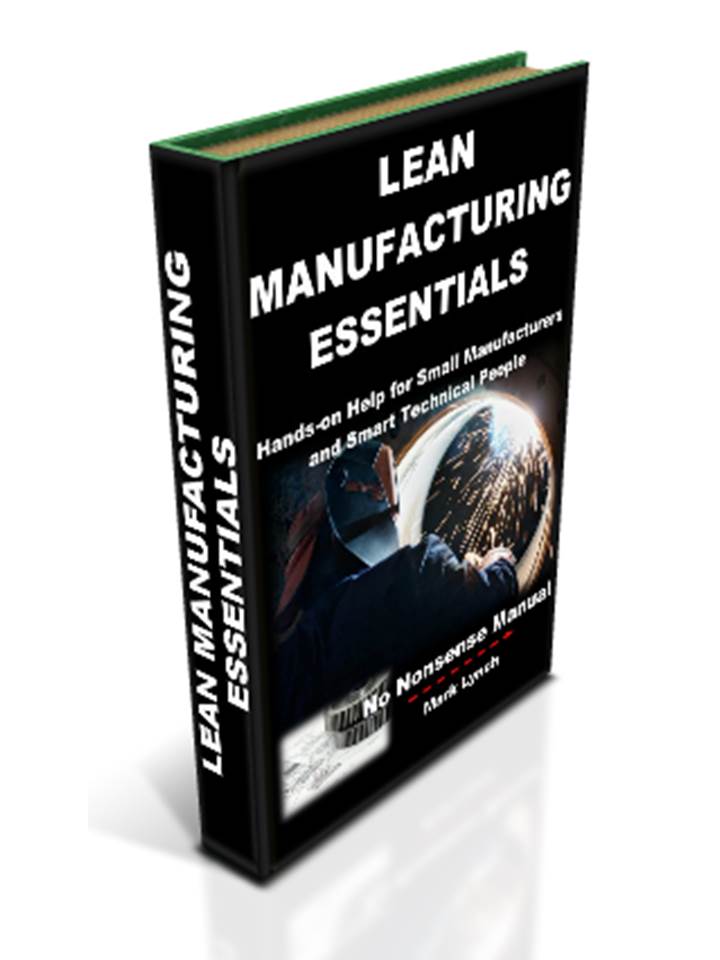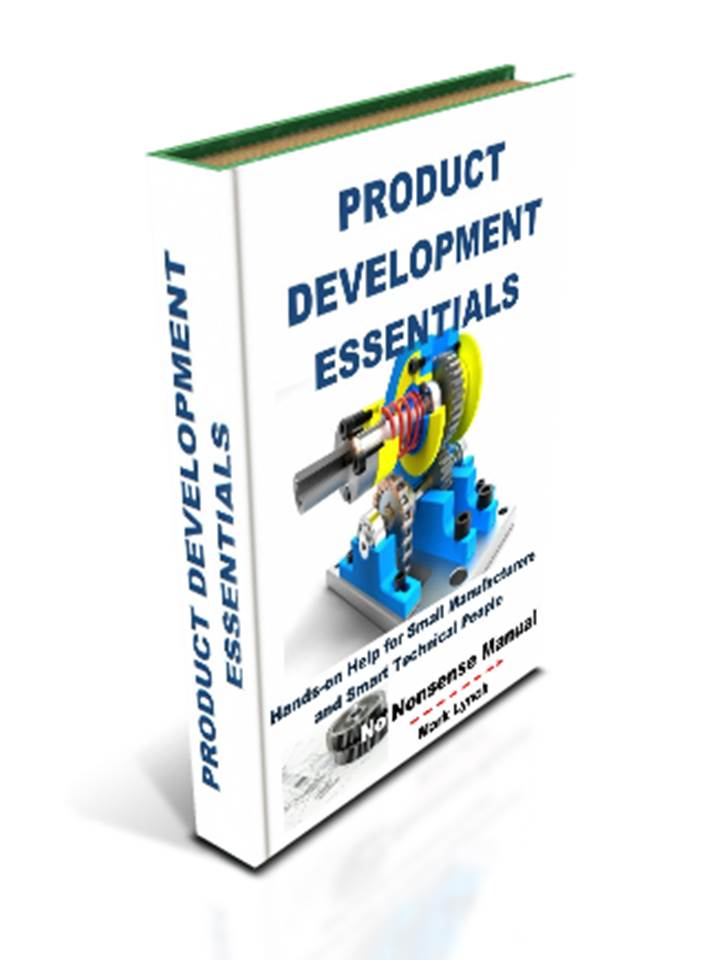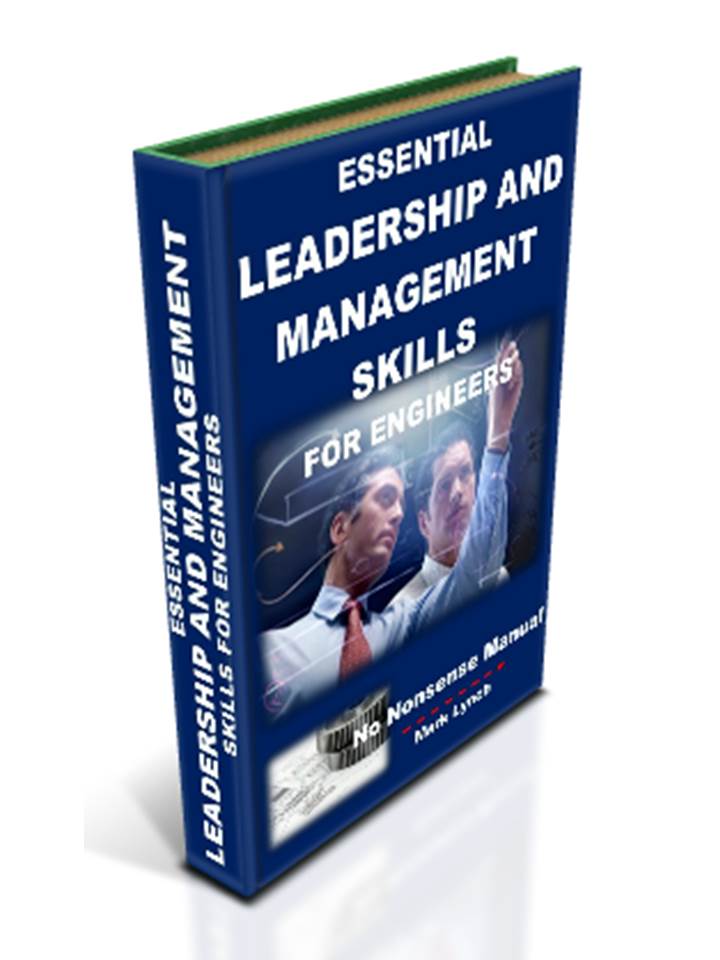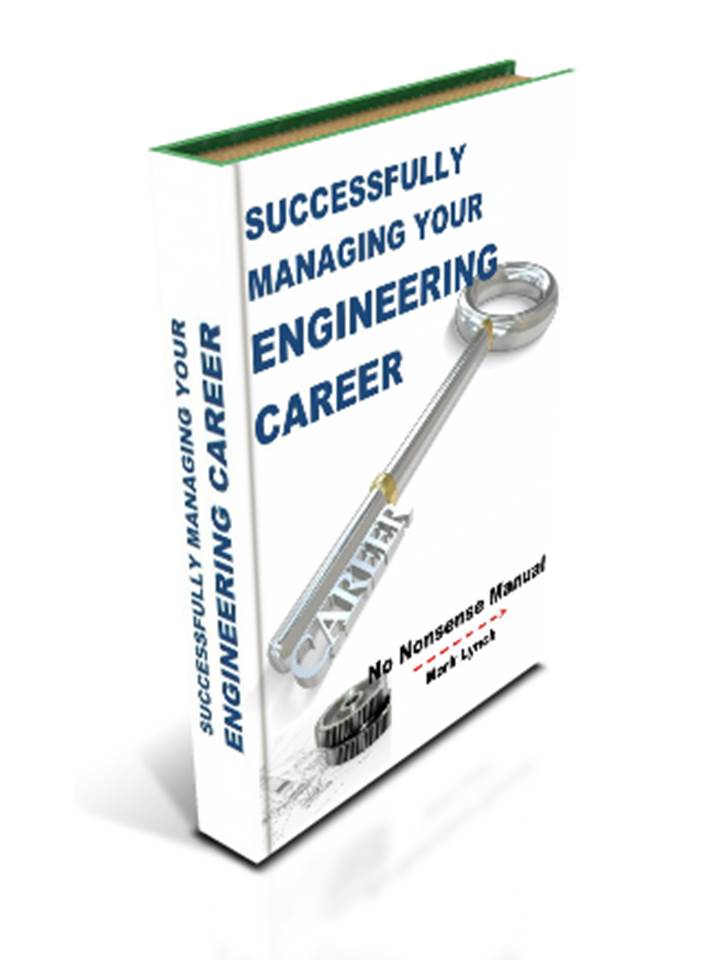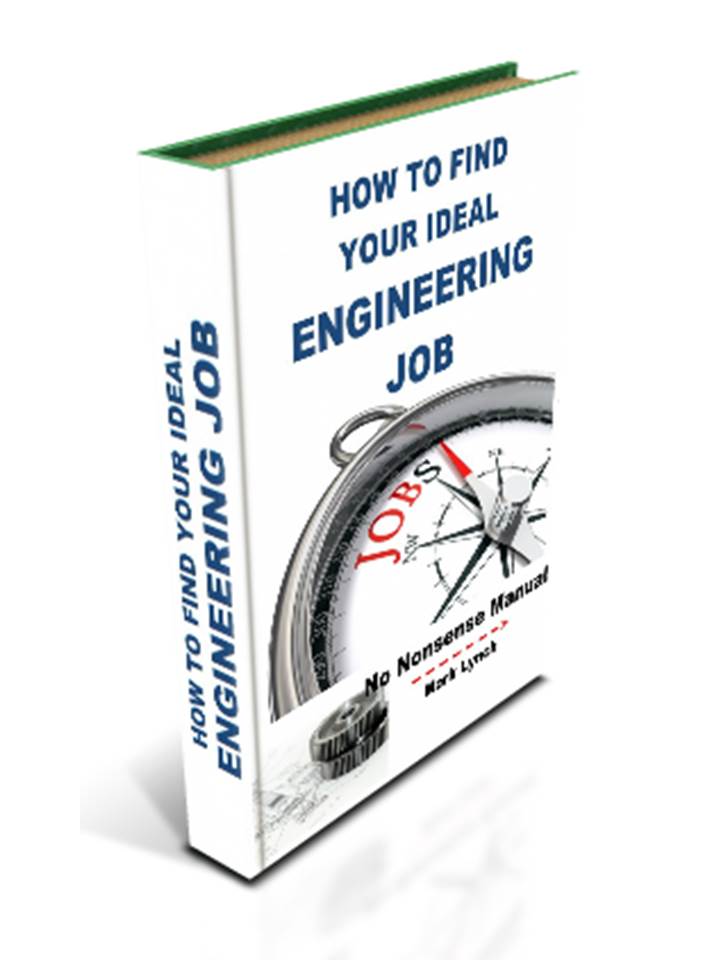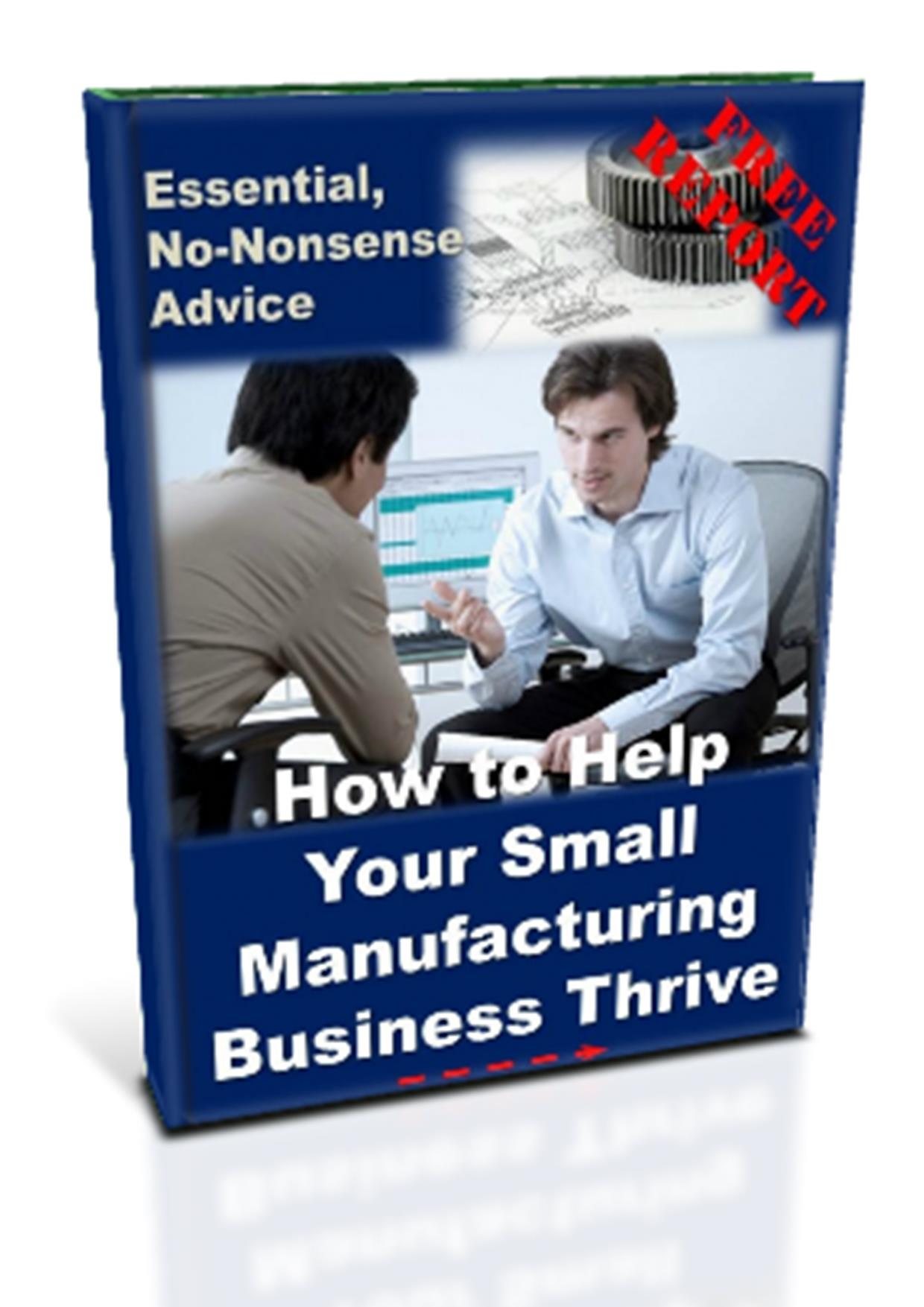'Hands-on Help for SMEs' and Smart Technical People'
3D
CAD Implementation 2:
Draw heavily on your CAD supplier’s expertise and
preparing your IT system requirements
CAD Vendor Considerations
4 3D CAD Implementation 2: Draw heavily on your CAD supplier’s expertise, prepare your IT system requirements
- Whether you know them as your CAD supplier, CAD vendor or Value Added Reseller (VAR), the partnership you form with the company you procure software and training from is a crucial one. As such, select the organisation carefully. Make sure they have a strong track record of not only selling, but importantly supporting small businesses, holding their hand every step of the way.
- Your CAD vendor has an important role to play in implementing and embedding a 3D CAD culture within your business. Mentioned before, the key word is partnership. The likelihood is part of your payment will cover support. Never feel reserved about getting in contact as many times as you need to. Instead get in the habit of requesting and receiving the support you are entitled to, and of course are paying for.
- From an implementation perspective, they should help you spec any hardware or network upgrades, based on the CAD system requirements. Introduce them to both your engineering team likely to use CAD, as well as your IT team who may be responsible for the infrastructure on which your CAD software operates. Find out how upgrades will work in the future. Additionally take their advice on product data management and establishing systems to control and access CAD files. Ensure these are suited to the way you work. They may even be able to suggest outsourcing options if you reach internal capacity. Vendors may also help with issues like financial justification and future CAD capability planning.
- Strong communication with your CAD Vendor is important. Get on first name terms. Get them to visit your premises and see your set up, so they can better understand your requirements. Make sure all your CAD Engineers make full use of all available technical support on offer. This may include phone, email and online sources. Anybody within your business who may need them should have contact details.
- From a practical point of view, your CAD vendor will be able to help you and your engineers overcome day-to-day issues when modelling and with product data management. Whatever your initial level of competence they should be a key factor in building capability and skills within your CAD Engineering team.
- Finally, CAD vendors possess practical experience with numerous companies in a wide range of industries. When setting out your CAD objectives in the short and longer term they will be able to draw on their experiences to help you put together a robust plan to achieve success. As mentioned above the key word is partnership.
5 IT Preparation: Hardware, Networks and System Requirements
- Take advice from your CAD vendor about the system requirements necessary to successfully run 3D CAD within your business.
- Considerations include requirements for your network, server, workstation and RAM. Other factors include monitors, graphics cards and peripherals like plotters, space-balls and mice.
- Is 3D CAD run from laptops a consideration for you?
- Consider data storage and security. Also how will large CAD datasets be backed-up?
- Will you need to access other networks in the future, such as external customers or supplier networks, CAM networks or remote access for any field-based users?
- Work closely with your IT team to ensure your set-up is optimised.
- The investment can be substantial if unplanned. If you need to upgrade, you may decide to do so in stages. Identifying what is critical, through discussions with your CAD vendor and IT team.
- Hardware and system investments go a long way to removing user frustrations often experienced by CAD designers, in the form of crashes, freezes, low operation speed etc.
- Identify who is likely to be responsible for the maintenance and upkeep. Your IT team can certainly advise and facilitate, although your Design Engineers will best understand specific user requirements. Annual upgrades are common with many 3D CAD packages. Define how this is likely to work with your CAD vendor and plan accordingly.
- Some CAD packages have a range of additional modules available, depending on the functionality you require. Choose according to your business needs and do not pay over the odds for functions you are highly unlikely to use.
Next... 3D CAD Implementation 3: Training - rapidly embedding core CAD skills in your business
Back to CAD Engineering Essentials
What CAD Software do You Rate?....Do you have any problems between CAD design and production engineering, or is it all seamless?
What CAD software do you rate the best and why?
How successful (or not) have you been using CAD to support other teams like production, maintenance and marketing?
Share your story...and receive a FREE copy of our report 'Helping Your Manufacturing Business Thrive'...
PS: Feel free to name-drop your firm! There's nothing wrong with a bit of free publicity!