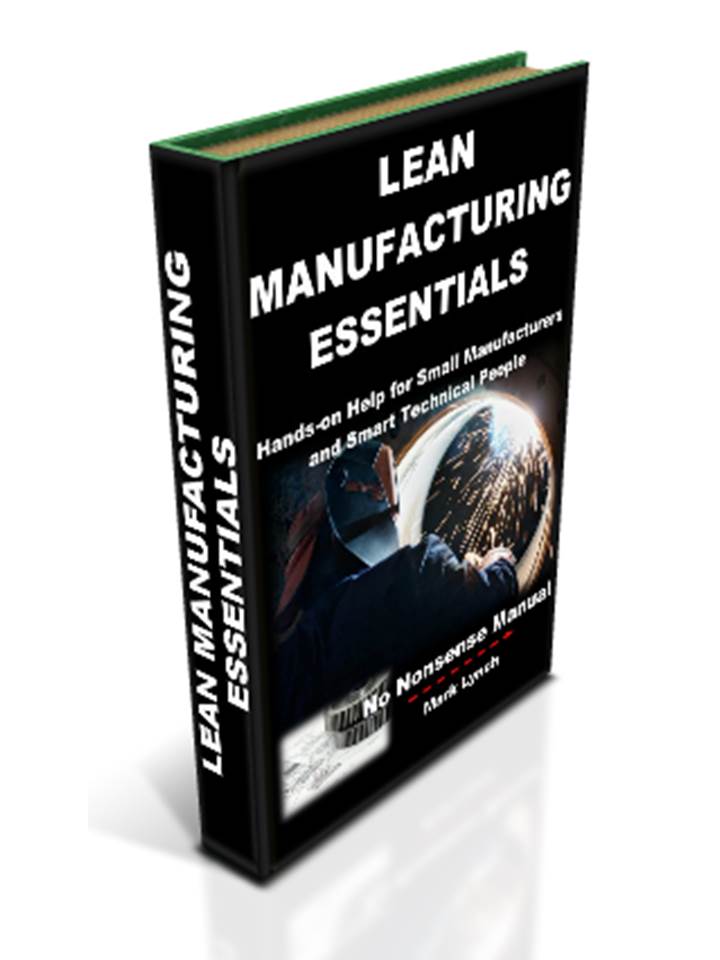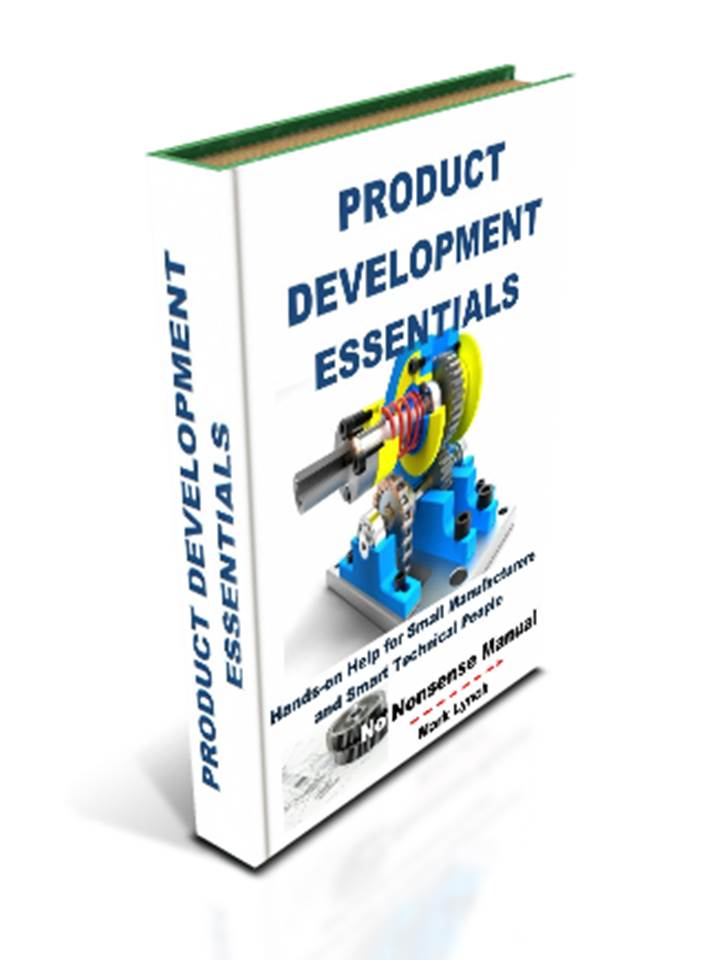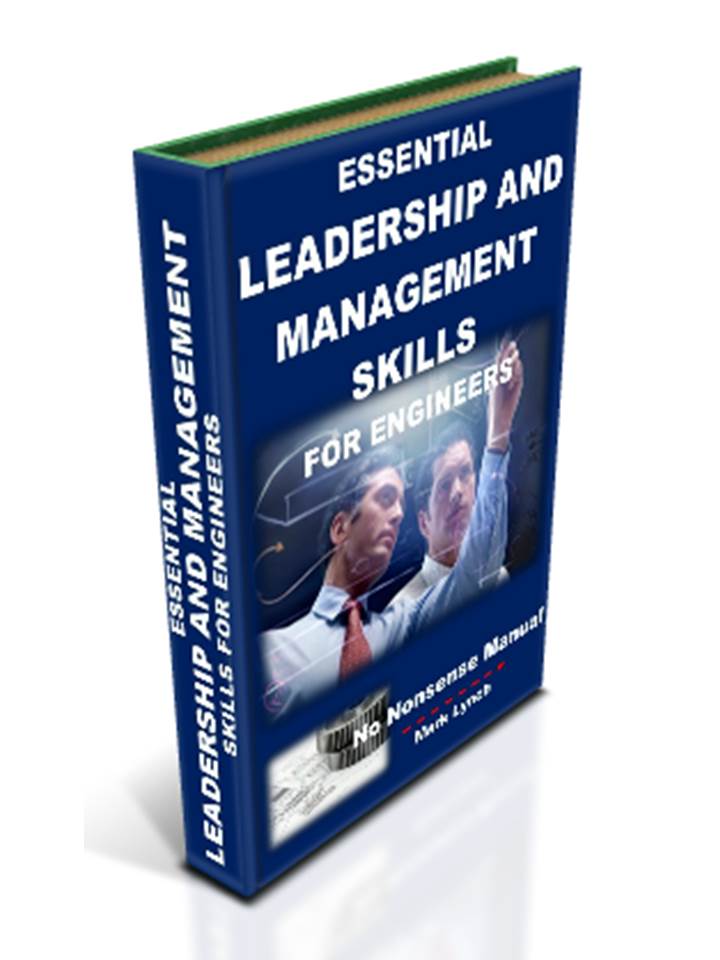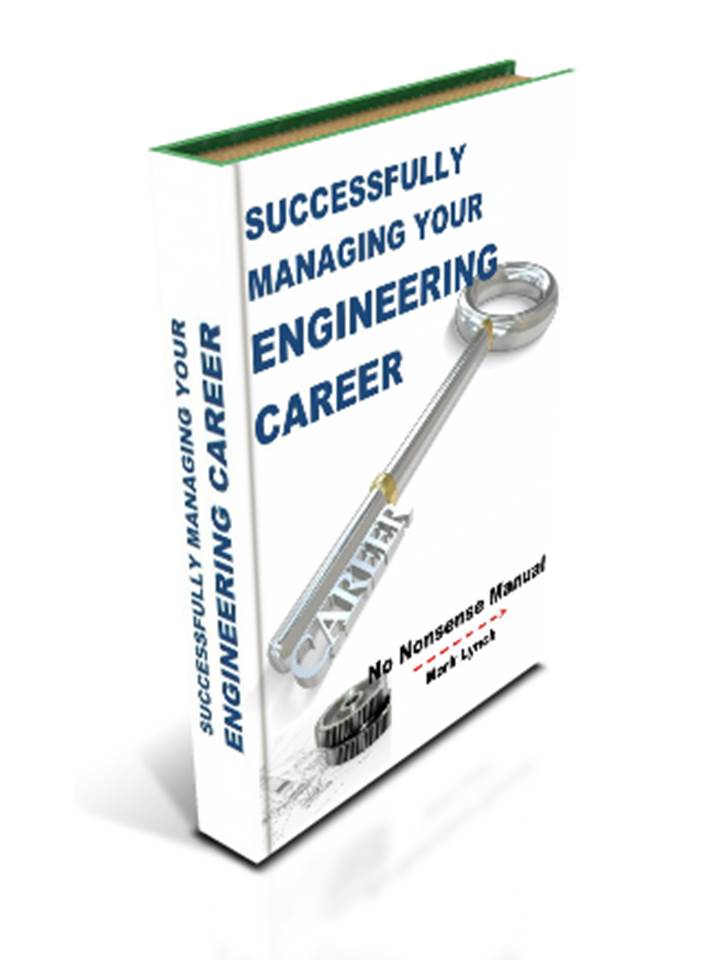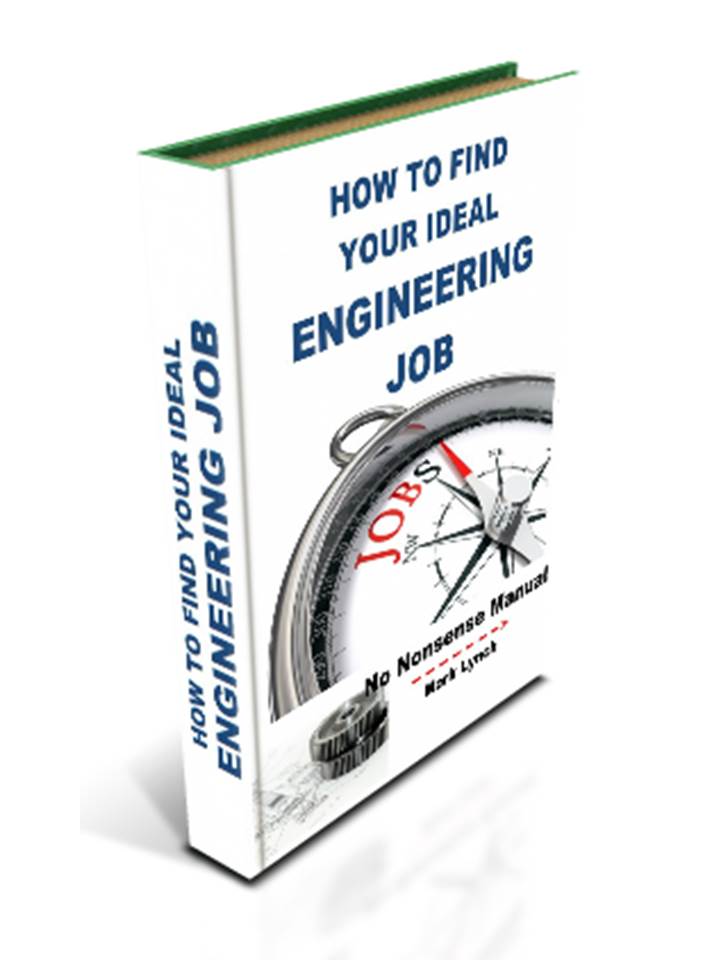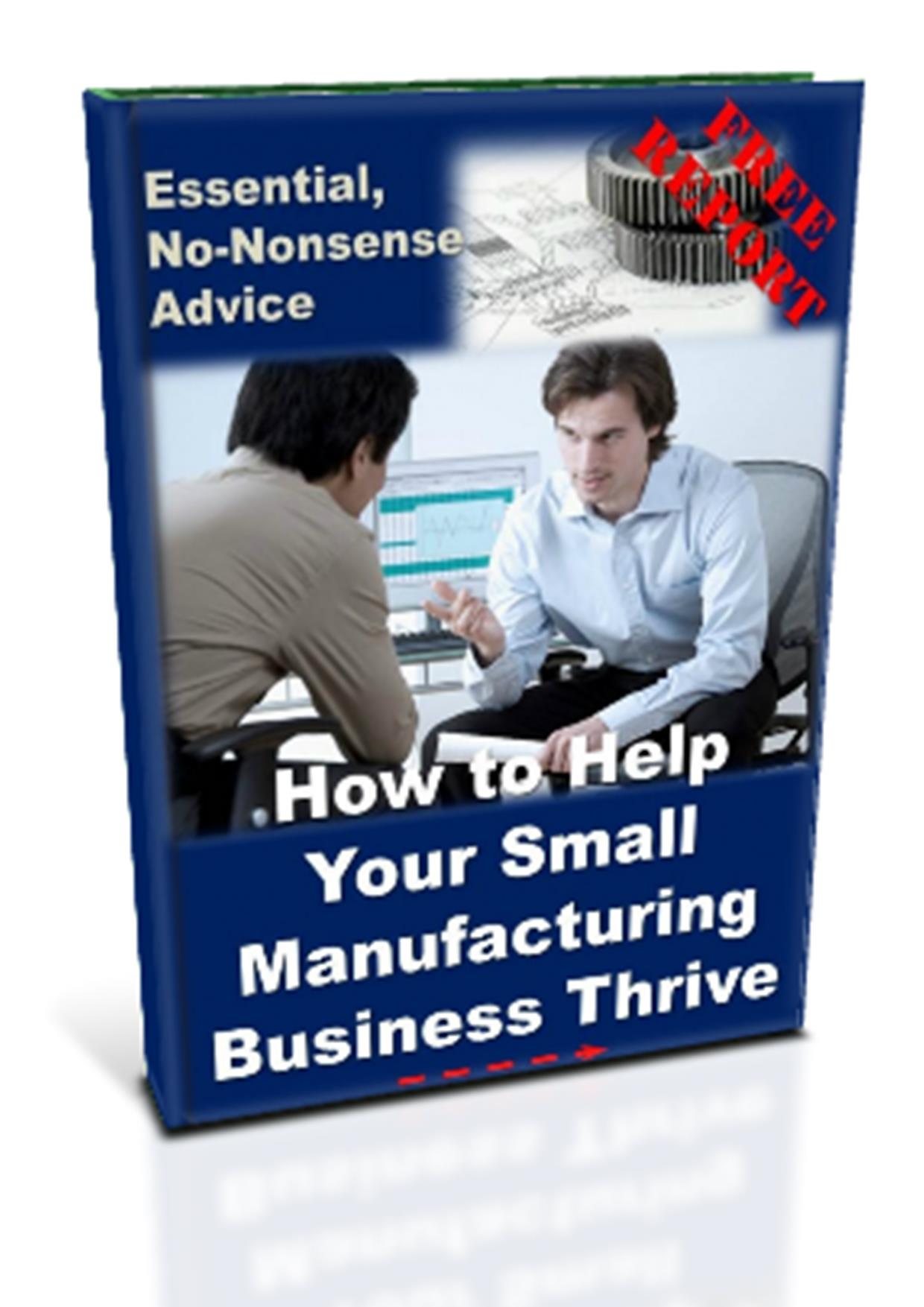'Hands-on Help for SMEs' and Smart Technical People'
In-house CAD Demonstration: Getting the most out of it...
In-depth In-house CAD System Evaluation, Specific to Your Business
In-house CAD Demonstration: Getting the most out of it...
- Choose a real project - current or recent - where 3D CAD can demonstrate real value, perhaps hitting some of the advantages mentioned earlier like better quality, shorter lead times and quick generation of technical documentation.
- Based on your research, select the leading 2 or 3 CAD systems most likely to meet your business objectives. Over and above the online advertising, start thinking about what you would really like to see in the form of an in-house CAD demonstration.
- Decide what you specifically want to test when reviewing the CAD systems. This should be based on key things you wish to get out of the software, both in terms of skills and practical use. For example, do you want to rapidly produce 2D drawings? Or do you aim to convert old technical drawings into 3D models? Alternatively, are you attempting to quickly construct assemblies from multiple parts? Think about things you can test the software for.
- Next invite the CAD package suppliers in to demonstrate their software. A series of live CAD demonstrations is an ideal way to compare and evaluate the systems. Invite them in on different days so they can be fully quizzed. However try and get them in over a relatively short period for a fair comparison and to keep momentum.
- During the CAD demonstration, in addition to the standard software features they show, get them to focus on your specific requirements. Ask as many questions about your needs as you can think of. Get them to demonstrate using your data or project. So for example, if a key aim is to quickly convert old drawings into 3D models, get them to demo this. Why not time it to see how long it takes? Once competent, get them to reveal short cuts. Ask about tips and hints. Don’t make it easy; instead fully test them until you are satisfied and convinced.
- Whilst the CAD vendor is there, ask about all the points listed in your matrix or grid you used to compare CAD systems. Now you have a company rep in front of you, ask the questions and list the answers. In slower time you can check to see how accurate your assumptions where. This is your chance to really grill the CAD vendor. Take it, don’t waste it. Use the CAD demonstration to ask those questions specific to your business the glossy website simply doesn’t answer.
- Whilst the CAD vendor is present get one of your CAD Engineers to have a go. Use the CAD demonstration to try before you buy. Test to see if it really is as intuitive and user-friendly as they claim. Is it possible to reverse engineer a simple part there and then? The CAD Engineer should take the opportunity to ask questions and pick the brains of the CAD vendor ‘trainer’ sitting next to them. An objective, informed opinion about a CAD package from one of your own employees is invaluable.
- As an extension to this, can you get the CAD vendor to take away a small project and supply it later when complete? Something that will highlight the key features of the software and answer questions specific to your business? Make the sales guy work. You are about to invest significant amounts. What better way to help your justification, than with an example of CAD work specific to your business.
- Really putting a CAD system through its paces within a live demo environment is an ideal way of evaluating how it performs in your business, with your unique products, people, processes and requirements. Do this with your top ranked 2 or 3 CAD software titles. Note the results, key observations and answers to questions. Finally compare, rate and rank them.
- At the end of this process you should have selected the CAD system most suitable for you. What’s more, the thoroughness of the process proves you’ve made the right choice by verifying your decision.
If there is one final point to take away, it is you simply cannot over-emphasise the importance of selecting the CAD system based on the needs of your business.
The functionality offered by modern 3D CAD packages is staggering – and their sales guys will surely tell you this. However many features probably will simply not be necessary for your needs. As such don’t get sucked into paying for modules you probably won’t need or use. Carefully think through your requirements and ensure all are clear, before making a decision. Make sure you use the in-house CAD demonstration to ask all the questions you can, so as to get the final answer that is just right for you.
Back to CAD Engineering Essentials
What CAD Software do You Rate?....Do you have any problems between CAD design and production engineering, or is it all seamless?
What CAD software do you rate the best and why?
How successful (or not) have you been using CAD to support other teams like production, maintenance and marketing?
Share your story...and receive a FREE copy of our report 'Helping Your Manufacturing Business Thrive'...
PS: Feel free to name-drop your firm! There's nothing wrong with a bit of free publicity!